
Natural media painting, video, animation, 3D, visual effects
Cinematic visual FX in a familiar painting environment
Breakthrough real-time howling performance
Cinematic visual FX in a familiar painting environment
Breakthrough real-time howling performance




- Installation: About/Retry/Ignore
- On rare occasions, the insaller won't be able to install a file because it is already installed and protected. 'Ignore' is the proper action in that case, despite what the installer may tell you. The program should function as expected.
- The program says there is another instance running when I start up
- There are some cases when Howler may not shut down properly due to plugins that are still running. It is also possible that you shut down an instance of Howler recently, and it has not fully closed yet. Even though the window closes, Howler can take 5 to 10 seconds to close in some cases. If an instance of howler is still running, but does not show up as an application in the task manager, you may need to search under the "processes" tab for Dogwaffle.exe to fully shut it down.
- stdole2.tlb - Error registering a file, StdOLE2 lib failed to register - Abort / Retry / Ignore
- This error is very likely due to your anti-virus program blocking the stdole2.tlb library's installation, or due to your user rights on your computer, or it could be that the file already exists and can't be modified. You may need to add Howler to your anti-virus' safe list, or temporary disable it. You may also need to install as administator. If the file already exists in your sytem folder, then 'ignore' is the proper option and the program should function as expected.
- "Active X server can't create object" or similar when running a plugin
- A previous instance of Dogwaffle or Howler has crashed or failed to completely shut down. Use Task Manager to shutdown any instance of Dogwaffle.exe processes. You can launch the Task Manager in a few ways, such as using CTRL+ALT+DEL keys or RIGHT-CLICKING the task bar (usually at the bottom of the screen) and selecting Task Manager.
- "Unknown error, quitting"
- If you see this error, you need to run Howler once as administrator so the program can self register. This happens most often when updating files within the program due to a patch, but it's been known to happen seemingly randomly once in a while.
- My fonts look wrong
- Howler needs to run in a 96 dpi screen mode. Version 6 of Howler required a narrow Ariel font which may not be available on all systems.
- Slowing and crashing - Bit Defender
- We are not compatible with Bit Defenders virtual environment. You need to add howler to Bit Defenders safe list. Bit Defender runs new software in a virtual environment for a trial period.
- Only 1 undo
- If you regularly work on very large images, you may need to increase undo memory in program settings under the Window menu. Keep in mind that memory allocated to undos cannot be used by animations.
- Video drivers crashing
- Howler supports rendering via GPU to accelerate specific algorithms that benefit from massive parallelism. However, there is a very wide range of GPUs out there, and it is currently impossible to embrace all of them. The current generation of GPU chps do not support proper multitasking. Instead, they use something similar to cooperative multitasking, like you may remember form the Windows 3.1 days. A task has to specifically give up its timeslice to allow other tasks to run. On a single thread, this is not particularly hard. However, on 1000's of threads, it can be quite a problem. If threads to not complete in time, the operating system ceases control over the video driver and focably removes the current thread que, causing it to crash. This is because the GPU shares its resources with display duties. The user would think his machine has frozen up if his display was not updated frequently enouph. To aliviate this problem, Howler splits tasks into smaller blocks, however, some performance is lost, and it is not always possible to do so. As a rule, Howler is designed to run with a minimum reference GPU configuration, which is presently a 128 shader GCN core AMD APU. If you find Howler to crash the video driver on a regular basis, you may have to disable GPU support under Window/Program settings/threading options. At the time of this writing, only one processor is expected to support fine grained mulltitasking by mid 2015..
| PRODUCTS | EDUCATION | SUPPORT | ABOUT |
| Howler | Students | Online documentation | About us |
| PD Artist | Faculty | Forums | Blogs |
| Particle | Institutions | FAQ | |
| Soundtrack collection | Tutorials | ||
| Newtonian follower for LW | LW Tutorials | ||
| Windows store apps | Contacts |
